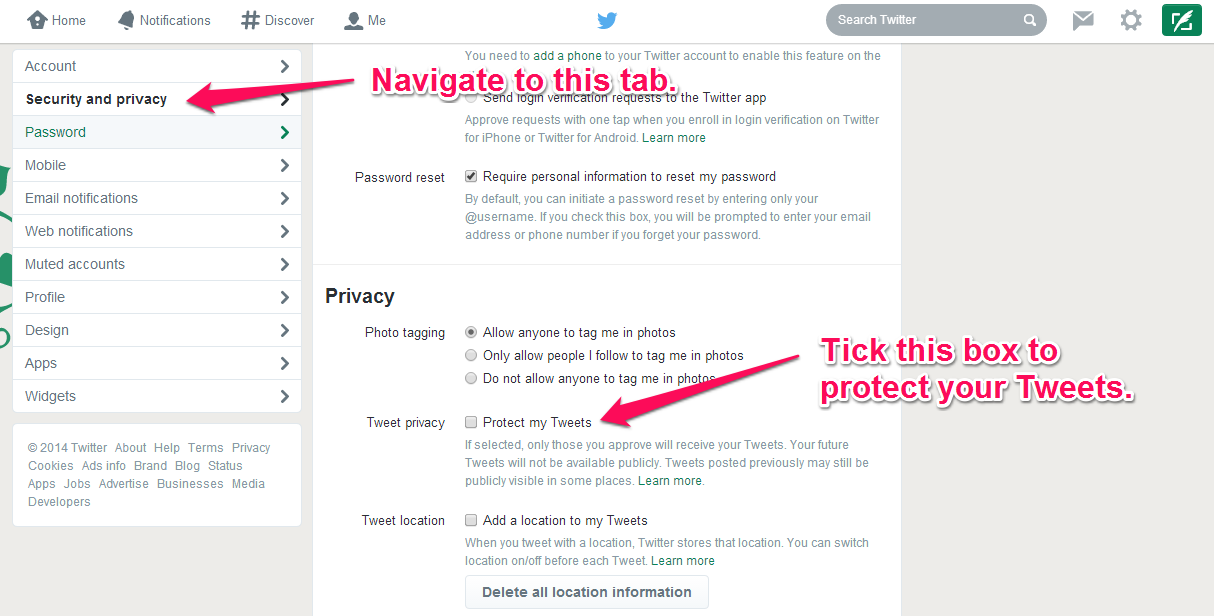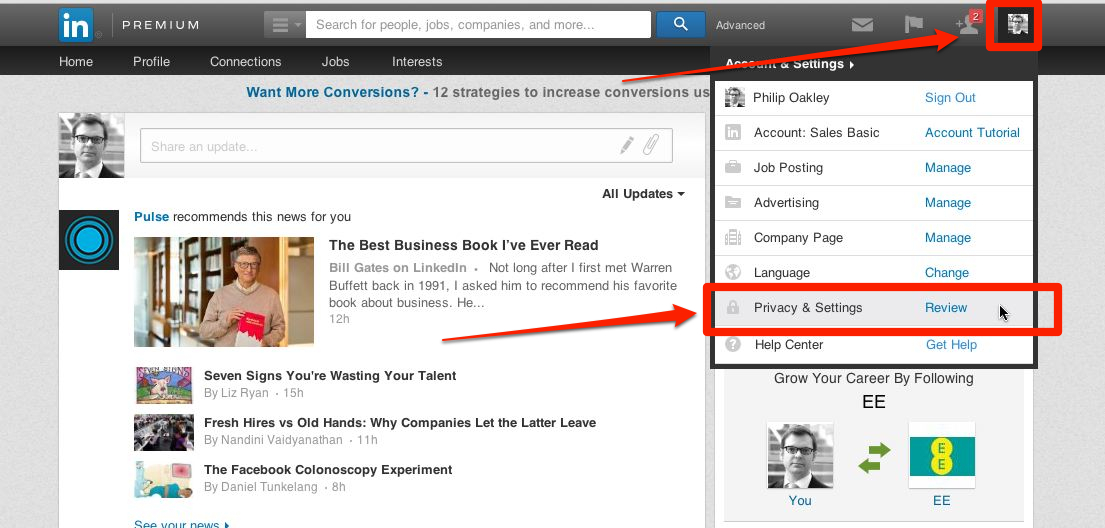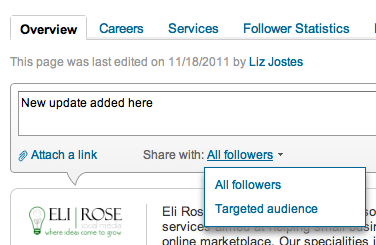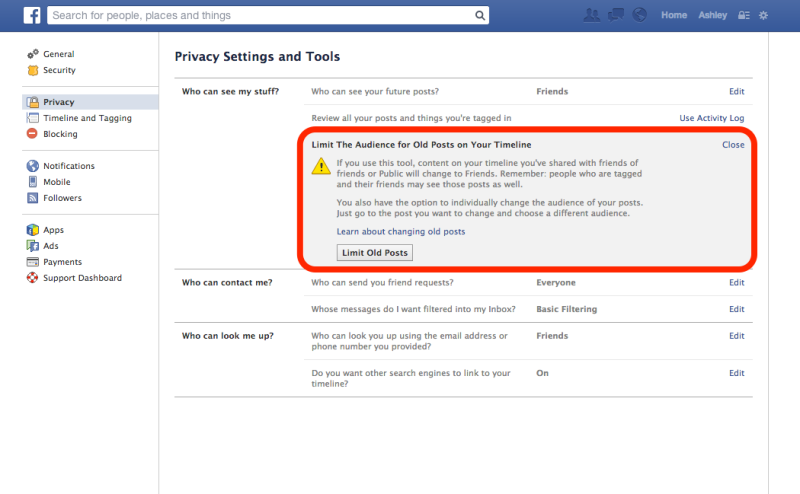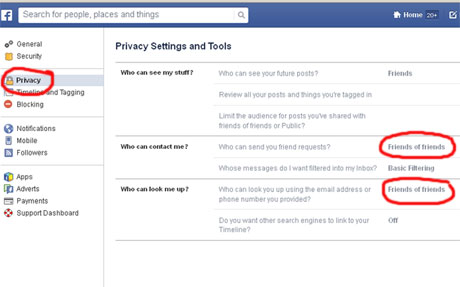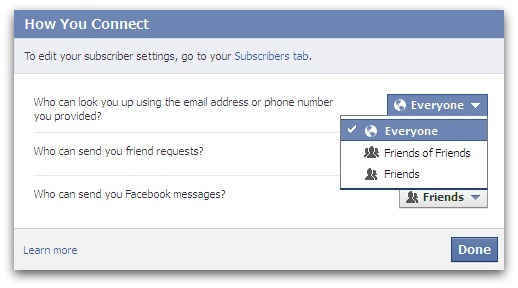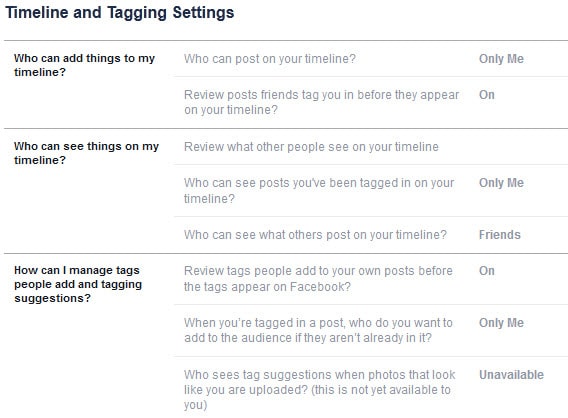7 Ways You Can Protect Your Privacy on Social Media

Our social lives experienced a great jump in the last decade. These sites are connected to our everyday lives. These accounts help us get in touch with our friends and family, especially when you are living far away. But this also opens up with major privacy concerns. It depends on how strong our privacy setting is, unawareness of this can disclose our personal information to the public and is also shared with a cyber criminal.
When we sign into social media, then maintaining privacy on social media is not an easy thing to achieve, the moment we sign up, we allow them to display some our personal data to the public but we can change it by the following ways:
Protecting your Tweets
Is someone’s account on twitter is public, then each tweet is reached to unlimited people, the “hashtags” used in the posts can be searched by anyone, we can then switch over to a protected twitter account. Protected Account posts are visible to followers only. It gives an intimate space to share with selected no. of people. Also, protected tweets are not searched by search engines. Other than this, when posting on twitter one must take into account the correct time to post on twitter.
Turning off LinkedIn Activity Broadcasts
If you are looking for a new job, for that u start following many companies on LinkedIn, these are broadcast in our activity feed. This can also be seen by our current employer, for this, you have to turn off Activity Broadcasts by going to activity broadcasts setting and uncheck this feature.
Restricting Linked Update Followers
Linked allow the user to post status and updates, like the status of facebook. Outside people also have the option to subscribe to these post with connecting the user. We can also choose who can follow our updates in our “privacy section” to restrict the audience.
Limiting Future and Past Facebook Posts
If someone is trying to promote products or services to the public, then protecting your personal posts is a good idea. For example, publicly posting about our vacation is a major concern, as it can be used by criminals who target unattended homes. You can restrict the audience by going to “privacy setting” and tools and change under “who can see my stuff”.
Changing Facebook Friend Request Setting
Spammers and Hackers sometimes target people with public profiles, trying to get their information by sending them random messages and friend requests. We can now reduce this risk by restricting requests to “Friends of Friends” in “who can contact me” in “privacy section” of facebook.
Preventing Facebook Email and Phone Lookup
If we want to prevent someone from public to look into our account using our phone no. or email address, we can change it by going to facebook’s “privacy section” in that open “ who can look me up” section and then change the drop-down menu to friends or friend of friends.
Forcing Facebook Tag Reviews
Like if u are at a party with your friends, and one of your friends wants to post and tag you in his awkward post. You can prevent this by getting “Tag Request Approval” before we are linked with the post of the photo. This prevents This prevents others to tag us without our permission. We can change this by going to facebook’s “Timeline and Tagging Section”.