How To Download Stickers On WhatsApp For Free

How To Download Stickers On WhatsApp For Free – WhatsApp is the world’s most used messenger app by the smartphone users and now WhatsApp has introduced some new features for the Android and iOS users a week ago and that is the sticker options. Though some users have complaints that they are not able to see it even in the latest version 2.18.327 but WhatsApp have already confirmed that each and every user can use the sticker option to chat just like other messenger apps in coming weeks. The new sticker icon will be available inside the emoji icon on the keyboard.
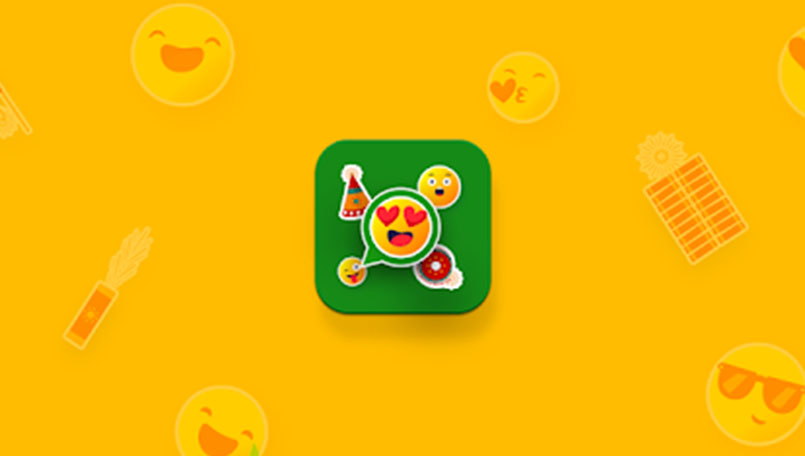
Please make sure that you have the latest version of the iOS and Android app. You can also download the latest beta from the Google Play beta programme. Once your WhatsApp is updated to the latest version, open the app and tap on any conversation and tap on the sticker tab in the text input field ( for the iOS users ) and tab the emoji icon and inside it you will find sticker icon ( if you are an Android user ). Then you will the sticker tab and after clicking on the + sign visible at the top right corner of your keyboard, you will be redirected to the available sticker packs. The packs that are available are Cuppy, Salty, Bicuit, Koko, Hatch, Komo and more.
You can download all the sticker packs by clicking the download button on the right corner available at these packs. When these stickers get downloaded in your WhatsApp then they will be visible to you in the heart section which is also divided into four other categories.
Now coming at the sections that are inside the WhatsApp sticker tab. So, there are three section; star, Clock and Heart. The first that is Star section contains your favorite stickers, the clock section will take you to the recently used stickers and the last one, the heart Section will redirect you to different categories, which includes Love, happy, dramatic and sad. Initially, your clock and star sections will seem to be empty as you will start using the stickers in your Whatsapp conversations, they will start to fill up. You can add your favorite stickers in the star section by long pressing the sticker you want and press “add”. All the stickers packs that you have downloaded will be available in the + tab.
Also Read: How To Show Battery Percentage On Iphone X




