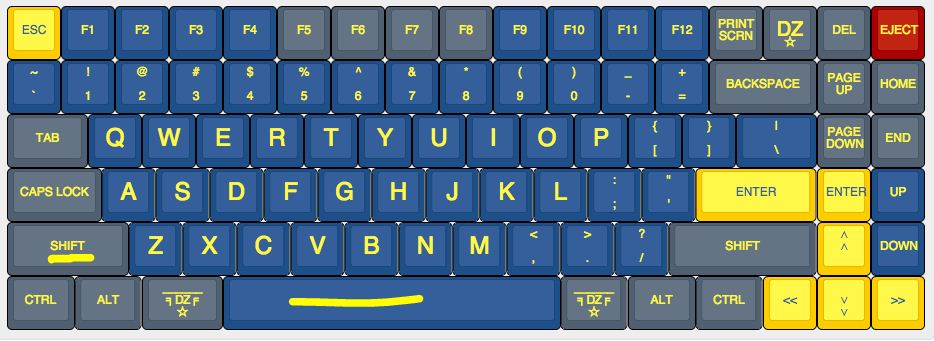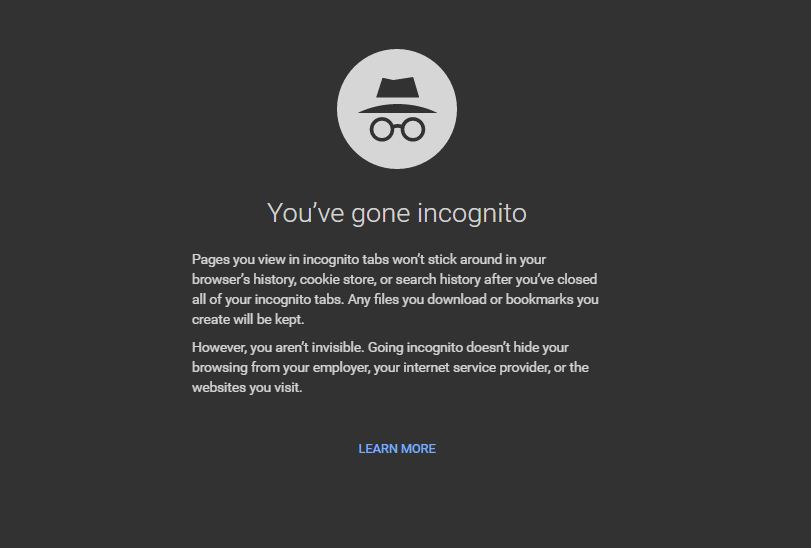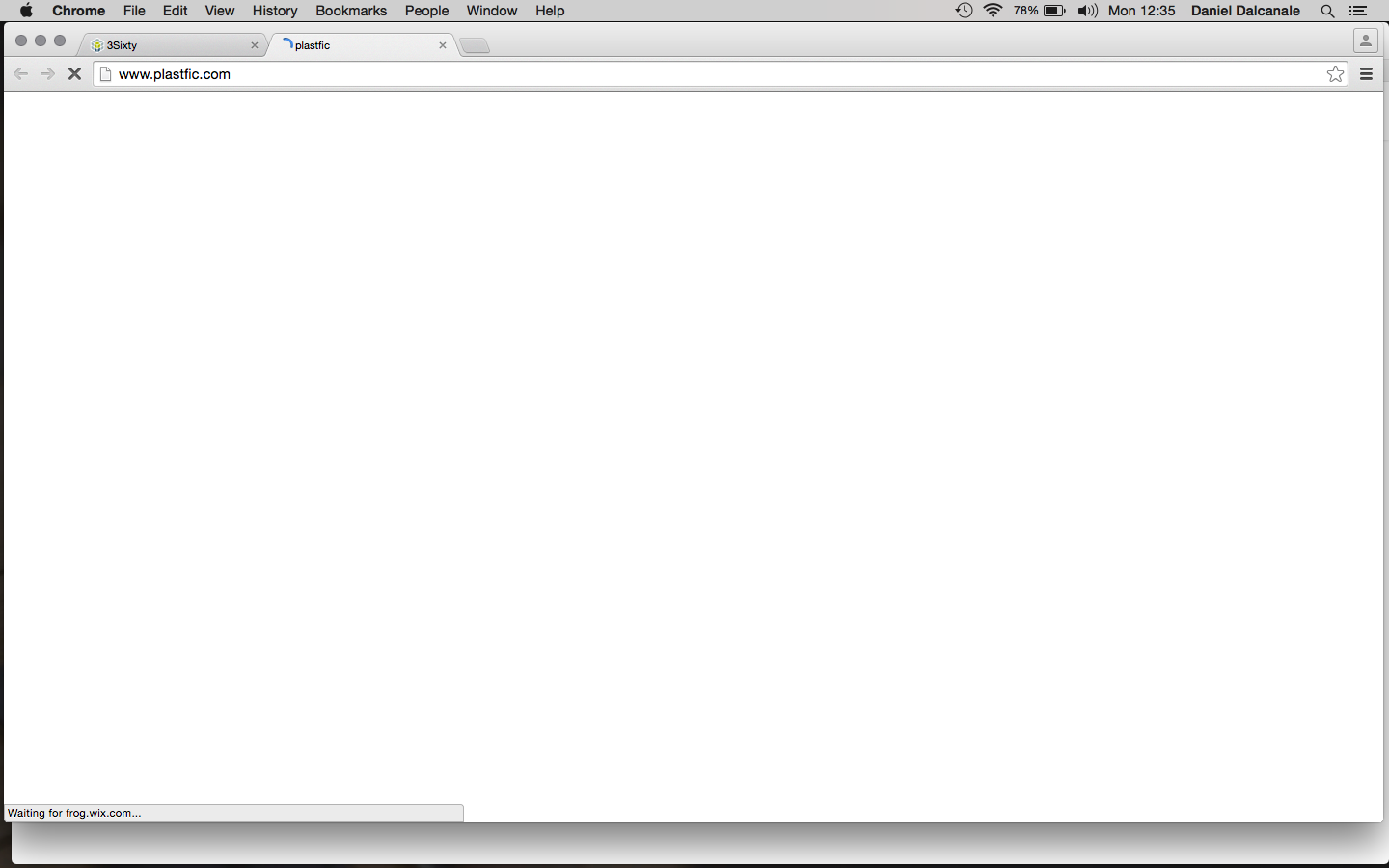5 Computer Tricks That Will Make Your Life Easier

Why go the long way when you can use the shorter one and save time and improve the efficiency? Here are the 5 computer tricks that’ll help you make your life easier.
1. Use Space To Go Down When Browsing The Web
While browsing through pages on the web, you no longer need to use your mouse to scroll through them anymore just use your spacebar and your work is done.
2. And Shift + Space To Go Up
Conversely, you can use shift + spacebar move upwards.
3. Private Browsing (Incognito) Mode
Incognito Mode does not record your history. Now you no longer need to delete your browsing history. Here’s how you can go private:
To open it you need to follow these steps.
Chrome
1. In the top-right corner of the browser window, select the Menu
2.  (computer) or More
(computer) or More
3. (mobile).
(mobile).
Select New Incognito Window (computer) or New incognito tab (mobile).
A new window will open with the Incognito icon
Mozilla
1. Open the browser.
2. On the top right-hand corner, you should see the and Mozilla Firefox menu icon. Click on the menu icon (the icon with three horizontal lines) and the Mozilla Firefox menu should appear right below the icon.
3. In the menu, click on the ‘New Private Window’ tab.
4. Start browsing in Private Mode.
4. Reopen An Accidentally Closed Tab
This happens to us many times isn’t that frustrating? Then what you do is go to your history and search for the link that you just opened. This is a waste of time. If you accidentally close a tab while browsing the web you can simply press “Ctrl”+”Shift”+”T”. You need to press these the keys together(there is no need to press “+”)
5. Download Virtual Router Plus Or Connectify To Turn Your Laptop Into A Wifi Hotspot
Did you know you can use to replace your router with your laptop? Yes, that’s right. All you need is a software that’ll do it for you. You can either download Virtual Router Plus and Connectify that’ll help you turn your laptop into a wifi router.